5 REASONS TO CLEAN A MOUSE PAD
Cleaning your mouse pad might not be the first thing on your to-do list, but if you take gaming seriously or just want a fresh and functional setup, it absolutely deserves your attention.
Over time, dust, sweat, and grime build up, messing with your mouse’s glide and tracking.
A dirty mouse pad can throw off your aim, slow you down, and even gunk up your gear. If you’re not cleaning it, you’re basically playing on hard mode.
Here is 5 Reasons to clean a mouse pad and keep it clean…

5 REASONS TO CLEAN A MOUSE PAD
The first reason:
Ever notice your crosshair skipping or your cursor feeling off?
That’s not just your aim—it could be your dirty mouse pad messing with your sensor. When dust, skin oils, and snack crumbs build up, they create tiny, uneven surfaces that throw off your mouse’s ability to track smoothly.
High-DPI gaming mice are super sensitive, and even a little debris can cause jittery movement or random stutters. If you’re grinding ranked matches or trying to land pixel-perfect edits, a clean mouse pad ensures every flick, swipe, and micro-adjustment registers exactly how you want it.

5 REASONS TO CLEAN A MOUSE PAD
The second reason:
Ever feel like your mouse is dragging or sticking when you try to make a quick flick?
That’s friction working against you. When dust, sweat, and grime builds up on your mouse pad, it creates resistance that slows down your movements.
This can mess with your muscle memory, making fast 180s or precise micro-adjustments feel sluggish.
Pro gamers and streamers swear by smooth, consistent glide for better control—because in fast-paced games, even a slight slowdown can mean the difference between a clutch play and a missed shot.
Keeping your mouse pad clean ensures every movement stays buttery smooth.

5 REASONS TO CLEAN A MOUSE PAD
The third reason:
Think about how much time your hand spends on your mouse pad—hours of gaming, scrolling, and sweating.
Over time, that sweat mixes with dead skin cells, creating the perfect breeding ground for bacteria. If your mouse pad has started to smell funky or feel grimy, that’s a clear sign it’s overdue for a cleaning.
Worse, all that buildup can transfer back to your skin, leading to irritation or even breakouts on your wrist and forearm. If you wouldn’t go weeks without washing your bedsheets, why let your mouse pad turn into a bacteria farm? Keep it clean and keep your setup fresh.
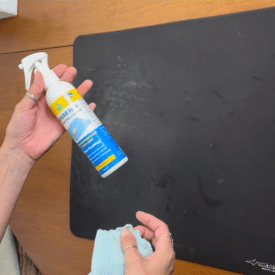
5 REASONS TO CLEAN A MOUSE PAD
The forth reason:
Your mouse pad takes a beating—constant movement, pressure, and friction from your mouse and hand. Over time, dust and grime get pressed into the surface, breaking down the material and causing uneven wear.
If you’ve ever seen a mouse pad with a slick, shiny spot where the fabric has worn down, that’s exactly what happens when you don’t clean it.
Once the surface degrades, your mouse won’t glide the same, and you’ll be stuck replacing it way sooner than you should. Regular cleaning keeps the texture intact, so your pad stays fresh and responsive for the long haul.

5 REASONS TO CLEAN A MOUSE PAD
The fifth reason:
Your mouse isn’t just gliding over your pad—it’s picking up everything on it. Dust, crumbs, and skin flakes don’t just sit there; they get sucked into the tiny gaps around your mouse’s buttons and sensor.
Over time, that gunk builds up inside, leading to sticky clicks, a sluggish scroll wheel, or even a sensor that randomly stops tracking.
If you’ve ever had your mouse act up mid-game for no reason, this could be why. Keeping your mouse pad clean isn’t just about the pad—it’s about protecting your mouse from the junk that could slow it down or wreck it completely.
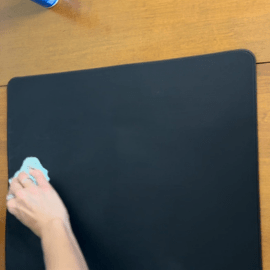
5 Reasons to Clean a Mouse Pad
A dirty mouse pad isn’t just gross—it’s ruining your game, your gear, and even your health.
Built-up dust and grime mess with your mouse’s tracking, slowing down your reactions and making every movement less precise.
Friction from all that buildup can throw off your glide, making quick flicks and smooth aim feel sluggish.
Sweat and bacteria lurking in the fabric aren’t just nasty; they can cause skin irritation and leave your setup smelling less than fresh.
And if you let all that debris sit, it wears down the surface faster and even creeps into your mouse, causing sticky buttons and tracking issues.
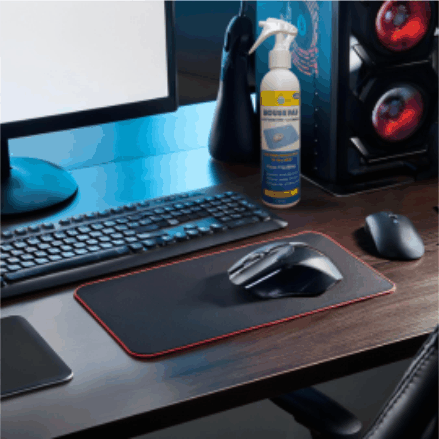
The Solution
EarthSential Mouse Pad Cleaner. It dissolves dead skin cells, cuts through grease and oils, and restores your mouse pad to like-new condition.
A quick spray and wipe keep your pad fresh, smooth, and ready for peak performance—because a clean setup means a cleaner game.

Mouse Pad
Restorative Cleaner
- RESTORES MOUSE PAD TO NEW
- DISSOLVES DEAD SKIN CELLS
- REMOVES GREASE & OILS
- NON TOXIC FORMULATION
- NO SYNTHETICS
100% Natural & Plant based-ingredients
Dissolves dead skin cells, removes grease, and oil
Size: 8oz
Related Articles:
![]()
A Clean Mouse Pad:

Why Regular Maintenance Matters
by Bonnie Pellerin Ι June 18, 2023 Ι 3 Min ReadFrequently Asked Questions:

EarthSential Mouse Pad Restorative Cleaner
by Bonnie Pellerin Ι June 19, 2023 Ι 2 Min Read
Boost Your Studio’s Retail Profits with Yoga Mat Cleaners
Boost your yoga studio’s retail profits with Yoga Mat CleanersYoga studios are always searching for creative ways to increase income—without raising class prices or compromising the student experience.One often-overlooked opportunity lies right under your nose (and...
Related Articles:
![]()
Buzz Off, Bugs!

The Top Advantages of Natural Bug Sprays
by Minus Bite Ι June 13, 2023Get the EarthSential Newsletter
Good deals, great advice & essentially necessary.

