Restore your Mouse Pads Glory: Guide to Cleaning
Restore your Mouse Pad’s Glory: A Comprehensive Cleaning Guide. Maintaining the cleanliness of your mouse pad is crucial for its longevity and performance. In this guide, we’ll delve into the process of cleaning and rejuvenating your mouse pad, utilizing EarthSential Mouse Pad Restorative Cleaner.
Regular cleaning not only eradicates dirt and grime but also eliminates bacteria and allergens that may build up over time. Follow these steps meticulously to preserve your mouse pad’s pristine condition, ensuring seamless and precise mouse movements for an enriched computing experience.
The Key to Optimal Performance Lies in Regular Cleaning!
Regular cleaning of your mouse pad is crucial for several reasons. Firstly, the accumulation of dirt, oils, and debris from your hands and the environment can impact the tracking accuracy of your mouse, leading to erratic movements or decreased sensitivity.
Additionally, dead skin cells and bacteria can build up on the surface, creating an unhygienic environment that may pose health risks. By incorporating regular cleaning into your mouse pad maintenance routine, you can prevent these issues and ensure that your mouse pad performs optimally.

Restore your Mouse Pads Glory Guide to Cleaning
Preparation is Key: Set the Stage for a Refreshing Mouse Pad Transformation!
Before diving into the cleaning process, it’s important to make some necessary preparations to ensure optimal results. Follow these steps to create an ideal workspace and gather the materials you’ll need:
Clean and Dry Workspace:
Clear your workspace of any clutter or obstacles to create a clean and spacious area for the cleaning process. This will provide you with ample room to maneuver and access your mouse pad comfortably. Ensure that the surface you’re working on is dry and free from any liquids that could potentially damage your mouse pad.
EarthSential Mouse Pad Restorative Cleaner:
Make sure you have a bottle of EarthSential Mouse Pad Restorative Cleaner readily available. This specially formulated cleaner is designed to dissolve dirt, oils, and debris effectively while restoring your mouse pad’s surface. Check the bottle to ensure it is properly sealed and shake it gently to mix the ingredients for optimal cleaning performance.
Microfiber Cloth or Soft Brush:
To aid in the cleaning process, prepare a microfiber cloth or a soft brush. These tools will help remove dirt and grime from the surface of your mouse pad without causing any damage. Ensure that the cloth or brush is clean and free from any loose fibers that could potentially stick to the mouse pad.
Restore your Mouse Pads Glory Guide to Cleaning
Restore Your Mouse Pad’s Glory: Master the Art of Even Spraying!
To begin the cleaning process, follow these steps to evenly spray EarthSential Mouse Pad Restorative Cleaner across the surface of your mouse pad:
- Hold the bottle of EarthSential Mouse Pad Restorative Cleaner about 6-8 inches away from the mouse pad.
- Press the spray nozzle and move your hand in a sweeping motion to cover the entire surface of the mouse pad.
- Ensure even distribution of the cleaner, focusing on areas that appear dirtier or have visible stains.
- Be mindful of using the appropriate amount of cleaner to avoid oversaturation, as excess moisture can damage the mouse pad.
Unlock the Power of Gentle Rubbing: Say Goodbye to Stubborn Stains!
After applying the cleaner, it’s time to gently rub it into the mouse pad using a clean cloth or sponge. Follow these instructions for effective cleaning:
- Take a clean microfiber cloth or a soft sponge and lightly dampen it with water.
- Begin rubbing the damp cloth or sponge in gentle, circular motions across the entire surface of the mouse pad.
- Pay extra attention to areas with visible dirt or stains, applying slightly more pressure if needed.
- Continue rubbing until you feel that the cleaner has been worked into the mouse pad and the dirt has been lifted.
Patience is Key: Unleash the Power of Complete Drying!
Proper drying is crucial to ensure that your mouse pad is ready for use. Follow these steps to ensure a thorough drying process:
- After cleaning, set the mouse pad aside in a well-ventilated area to air dry completely. Avoid using it while it’s still damp.
- If you’re in a hurry, you can expedite the drying process by using a fan or placing the mouse pad in front of a gentle breeze.
- Ensure that the mouse pad is completely dry before reconnecting it to your computer or using it for any other purpose.
Restore your Mouse Pads Glory Guide to Cleaning
Tips for Optimal Results: Enhance Your Mouse Pad Cleaning Experience!
Avoid Abrasive Scrubbing:
While it’s important to clean your mouse pad thoroughly, avoid using abrasive materials or harsh scrubbing techniques. These can damage the surface of the mouse pad and affect its performance. Stick to gentle rubbing motions with a soft cloth or sponge to remove dirt and stains effectively.
Use EarthSential Mouse Pad Restorative Cleaner Regularly:
To maintain optimal performance and cleanliness, it’s recommended to clean your mouse pad with EarthSential Mouse Pad Restorative Cleaner regularly. This will help prevent the buildup of dirt, oils, and grime, ensuring a smooth and responsive mouse movement.
Spot Cleaning for Quick Fixes:
If you notice small stains or spills on your mouse pad, you can use EarthSential Mouse Pad Restorative Cleaner for spot cleaning. Simply spray a small amount of the cleaner on a clean cloth or sponge and gently rub the affected area. This can help remove localized stains without the need for a full cleaning session.
Dry Completely Before Use:
Ensure that your mouse pad is completely dry before using it again. Even a slightly damp surface can affect the performance of your mouse and may lead to additional dirt accumulation. Allow sufficient drying time to maintain a clean and optimal workspace.
Store Properly:
When not in use, store your mouse pad in a clean and dry area. This will help prevent dust, dirt, and other contaminants from settling on the surface, reducing the frequency of cleaning required.
Remember, following these tips in conjunction with EarthSential Mouse Pad Restorative Cleaner will help you achieve optimal cleaning and restoring results, prolonging the lifespan of your mouse pad and ensuring a smooth and enjoyable computing experience.
Purchase Here…
Mousepad Restorative Cleaner

$20.50

The SAFEST All Natural Ingredients
EarthSential products are made with safety as our first ingredient! Our ingredients are all natural food grade and all found of the GRAS List, approved as SAFE ingredients by the FDA. Rest assured that our products are the SAFEST in the world, we made them that way.
Other products you might like…


Get the EarthSential Newsletter
Good deals, great advice & essentially necessary.
RELATED STORIES…
![]()
Frequently Asked Questions:

EarthSential Mouse Pad Restorative Cleaner
by Bonnie Pellerin Ι June 19, 2023 Ι 4 Min Read
A Clean Mouse Pad:

Why Regular Maintenance Matters
by Bonnie Pellerin Ι June 18, 2023 Ι 3 Min Read
Extending the Lifespan
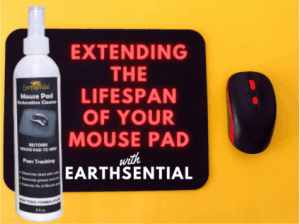
of Your Mouse Pad with EarthSential
by Bonnie Pellerin Ι June 19, 2023 Ι 4 Min Read
Mouse Pad Makeover:

Discover the Magic of All-Natural Cleaners for Your Trusted Companion
by Bonnie Pellerin Ι June 20, 2023 Ι 3 Min Read
Buzz Off, Bugs!

The Top Advantages of Natural Bug Sprays
by Minus Bite Ι June 13, 2023

